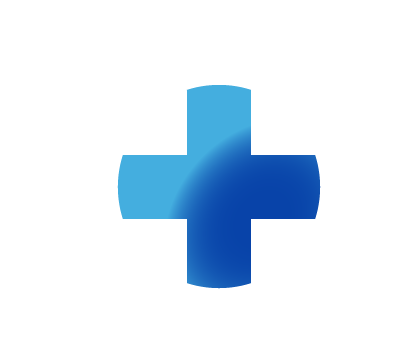
Sitebuilder Plus
Need some help with building and editing your website? Here are several topics that can help you to create the site your looking for!
-282
All
Question
Problem
Idea
Praise
Announcements
Article
- •••
What's up with websites being discontiued Jan 15, 2026? Why am I just hearing about this?
I'm pretty pissed and stressed at the moment with Homestead. I have received no communication informing me of this change. I've had three websites for close to 20 years and this is how corporate "honors" their customers? I need assistance migrating my websites (that I have paid for through July 2026
Question
162
4
QUESTION
QUESTION Is it true what is written on the homestead.com page /The Weblisting service will be stopped from 15th January, 2026. After mentioned date all existing subscriptions will be cancelled and product will no longer be available. / and if it is true what will happen to my site? What do I need to
Question
46
1
0
How to Sell my Wedsite " Kzadir.com". Start new Website?
Sell current website name, start with new name
Question
25
2
0
Weblisting service stopped ...
So, If I am still using SiteBuilder Plus ... am I OK ? I have no idea what a "weblisting service" is
Question
51
0
0
a deadly error
keep getting this error: "This site has changed since you started working in SiteBuilder Plus. To prevent unintended changes to your website, we need to close SiteBuilder and return you to your Homestead home page." it crashes the page and re-loads the site all over again. is there something in my s
Question
23
0
0
Posting Images
I haven't updated my webpages since Covid. Now I have to edit my pages on the Homestead website and not from my computer. I'm trying to post images and I do not want to post the thumbnails on my page. I want to post the picture itself and avoid the clicking on the thumbnail to get the full picture.
Question
24
1
0
Site Colors Under Design?
Hello all. I'm curious what these colors represent when I set them? There's no label to each color I set to indicate what will change with the color choice in slots 1 through 5 (as seen in the image). This is all under the Design feature once you get into the Website Builder online. I'd love to know
Question
16
1
0
Page Auto-Jumps to a Section
I have been updating my website lately. Now everytime I go to a new page, that page automatically jumps to the last section at the bottom. I do not know if this is a setting that I somehow changed or what. But what I do know is that this is very discouraging. Can anyone provide me with some ideas of
Problem
20
1
0
reduce or enlarge view on screen
How do I adjust view of pages in Sitebuilder Plus so entire page shows on monitor?
Question
17
1
0

