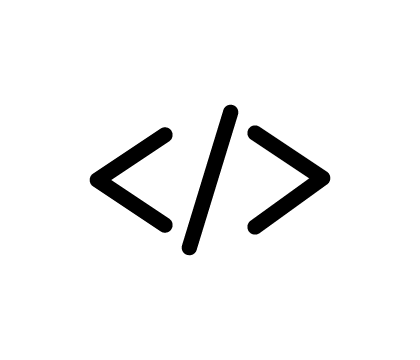
HTML snippets
Feel free to share any and all of your favorite HTML snippets for use on your site
-117
All
Question
Problem
Idea
Praise
Announcements
Article
- •••
Please help!
My site and a new page not available again on mobile - ok on computer www.kiryatanavim.com www.kiryatanavim.com/Page15.html Thanks HannaK
Question
10
0
0
HEIC pictures
My iphone pics are HEIC files. Your editor will not support those. Is there some quick/easy way to convert them. I'm tired of this
Question
11
1
0
WebsiteBuilder: Adding HTML
Every aspect of your website is comprised of HTML code. For most content you will have on your website, we've done the hard work for you. The code is written for all of the most common elements that you could want to place on your website like text boxes, buttons, social media elements, and much mor
Article
1.4K
-12
Sitebuilder Plus: Favicon
It is possible to have a custom icon appear in your visitor's bookmarks. You need to create an .ico file, insert HTML code to reference the .ico file, and add code so visitors can bookmark the site (add to their Favorites). Note: The .ico file will appear alongside the URL only after a visitor has b
Article
1.1K
76
Sitebuilder Plus: Add HTML
Here is how you can add a widget or HTML code to your website: Click Websites Manager in the left navigation menu. Then, click Edit Site. Click Insert in the top toolbar. Select More from the drop-down menu. Then, select HTML. The HTML placeholder will automatically go to the upper left corner of yo
Article
1.8K
80
Sitebuilder Plus: Head Tag HTML
Please see the steps below to access the head tag section. While editing the website in SiteBuilder Plus. Go to your home (index) page. Then, click Page Settings. Select Advanced Settings. In the Add HTML or Javascript field, paste the code. Click Save. Then, click Publish. Select This Page when con
Article
628
7
HTML: Add Print Button
Note: We want to provide a few common and useful snippets for your use, but our support department is not able to assist you with editing code. They can help you with code placement.You can add this code in an HTML box on your page to have a Print button value="Print This Page"/>
Article
105
0
Sitebuilder Plus: Add Code to the Head Section of the Website
Important: Start by clicking the View Page button and open the desired page. Then, click Page Settings. Select Advanced Settings. In the Add HTML or Javascript field, paste the code. Click Save. Then, click Publish. Select This Page when confirming what you'd like to save and publish.
Article
130
0
Sitebuilder Plus: Facebook Like Button
Here are instructions to get the Facebook like button on your website. Grab the HTML code from Facebook Go to this website: http://developers.facebook.com/docs/r... Fill out "Step 1 - Get Like Button Code" to customize your like button. Note: Use your Facebook URL for URL to Like. . Then, click Get
Article
458
19
Sitebuilder Plus: Add a Pinterest Widget
Note: We want to provide a few common and useful snippets for your use, but our support department is not able to assist you with editing code. They can help you with code placement. First you need to upload and publish the image in Sitebuilder so that you have the image URL. Second go to Pinterest'
Article
75
0

