677 Messages
•
44.6K Points
Sitebuilder Plus: Downloadable Archive
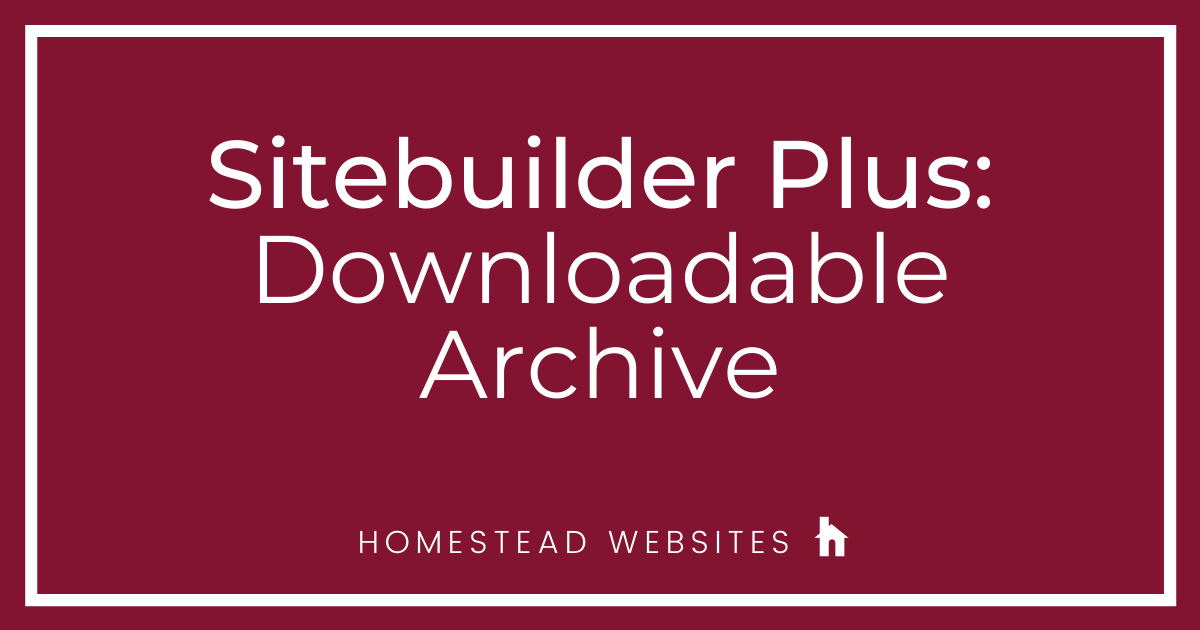
You can create an archive of your site and download it to your computer for backup purposes. The process is simple.
- Log in to your account at http://www.homestead.com
- Click on Websites Manager.(If you have multiple sites, select the one you wish to archive from the drop-down)
- Under the Edit site button, click on "More" Then click on Create new site archive file.
- When the archive has completed(time depends on site size), a Download site archive link will appear under the More link in Websites manager(a refresh of the page may be required) Click this link to download the site and save it to your desired location on your local drive.
- The archive file is unencrypted and can be opened using an easily obtained program, like 7zip, gzip, or Winrar.
- If you have a need to restore some files, you may extract the archive onto your computer and use Sitebuilder Plus' file manager to upload the files. Once uploaded you will need to publish as usual to make the files live. At the time, pages can not be restored. Only images, and other miscellaneous files.
Important Note: Only 1 copy of the archive will be stored on our server. When you create a new archive the old one will be overwritten. After creating a new archive, you should download the archive and save it to your computer. You may save as many archives to your computer as you like, just be sure to keep multiple site versions well marked so you know which you might want to restore.




mertlawson3566
2 Messages
•
132 Points
10 years ago
I am wanting to change the look and feel of my website ... choosing a new design. Can I save my pictures to a folder?
1
0
kris0361
4 Messages
•
194 Points
10 years ago
Many years ago I created a web site for the paragliding and hang gliding club that I belong to: http://whgpc.homestead.com/ Another club member has now developed a new web site: http://whgpc.org.nz/ He has asked: "Could you send me in a .zip all the files from previous website so I can transfer it to new host? We can setup a redirection for Google bots to new website." So - how do I go about doing the first part of this?
Cheers
Kris
4
0
laura4814
2 Messages
•
132 Points
10 years ago
I would like to bulk download my images that were previously uploaded to folders in file manager. Please let me know how I can do this. I can move the files from one folder to another but can't see how to move or copy them to my desktop. Thanks.
1
0
paul2284
3 Messages
•
182 Points
10 years ago
How do I find my index files on windows 10. I have old photos that I want to return to my pages
1
0
catherine1982
2 Messages
•
132 Points
10 years ago
I have had my website for 5 years now and need to take my video off of my website. I have lost my original video and need to put back on my computer.
0
0
rose9582
22 Messages
•
440 Points
10 years ago
0
0
gail7077
2 Messages
•
152 Points
10 years ago
how do I make a copy of my site so I can move it to another server
1
diane3075
2 Messages
•
152 Points
10 years ago
I am moving my site to a wordpress format and would prefer not having to re-create everything. Is there a way to export or download all my files/pages so I can import them into wordpress?
1
chris3932
6 Messages
•
202 Points
9 years ago
closeing down the site and would like to save all data files and pages. How do I do this please?
0
0
steve5102
2 Messages
•
132 Points
9 years ago
I want to download all files (images, pdf and etc.) form the File Manager to my computer to I can properly store them.
0
0
tina0331
4 Messages
•
172 Points
9 years ago
I need to get a video file out of my files on my website to convert it to another format. I don't have it anywhere but on the website. How can I get it off the site and back on my computer
0
0
jason7767
2 Messages
•
132 Points
9 years ago
0
0
mike5490
9 Messages
•
280 Points
9 years ago
I created a backup of my site but it looks odd when I view it. I read somewhere that all of the info is not backed up, (like the pages). Is the site totally backed up in case of some extreme problem that would cause me to have to totally restore or reload the site?
Thanks
Mike Stotts
1
0
chris9744
21 Messages
•
1.5K Points
9 years ago
Please give us ftp back. Not so I can leave homestead, never will, but NEED this capability to backup files.
5
carolyn2658
3 Messages
•
228 Points
8 years ago
I would like to pull a few files that I lost from my old laptop but are saved on the File Manager in Homestead. How can I export multiple files at once to to save to my new laptop?
1
0