677 Messages
•
44.6K Points
WebsiteBuilder: Live Feeds

Through Website Builder, we have elements that allow you to show Live Feeds from the most popular social media platforms: Twitter, and Instagram. This will allow your site visitors to see and visit the posts you're making through those networks.

These days, social media presence is vital. It is one of the best ways to build brand awareness. Social media allows you to grow your audience, target specific demographics, and is a great way to convey important information about your business to your customers. Especially since it is free to create a business account on most social media platforms, not utilizing this option ultimately limits the potential for growth in your business.
Twitter is a great place to post updates on the day-to-day of your business.
Instagram is fantastic if your business involves something you can photograph.
Having your business on social media is giving another place for your content to be stored... in a place where it can be easily shared. This creates legitimate backlinks which could potentially help boost your organic rankings. Connecting your social media to your website is just another way to take advantage of this and bring your brand full circle.
To connect your social media to your website through Live Feeds,
1) Click on Elements > Live Feeds > Choose the Social Media Feed you want to use.
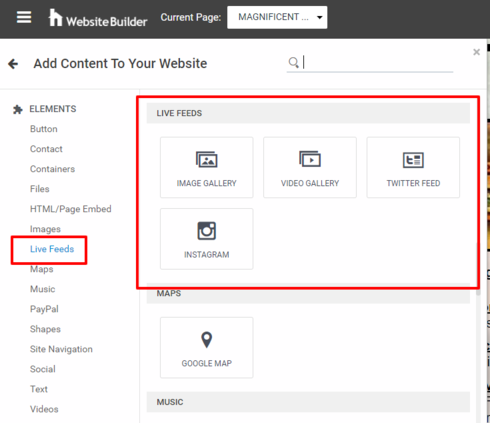

3) Go under More > Advanced to change the layout and add navigation buttons. Additionally, you can change how many items show on one page and set automatic transitions by clicking on Settings. You can also change the color and design options under Style for most Live Feed Elements.

Once you've published these elements on your site, people will be able to click these posts from your website, and be redirected to that specific post on that Social Media platform.
These days, social media presence is vital. It is one of the best ways to build brand awareness. Social media allows you to grow your audience, target specific demographics, and is a great way to convey important information about your business to your customers. Especially since it is free to create a business account on most social media platforms, not utilizing this option ultimately limits the potential for growth in your business.
Twitter is a great place to post updates on the day-to-day of your business.
Instagram is fantastic if your business involves something you can photograph.
Having your business on social media is giving another place for your content to be stored... in a place where it can be easily shared. This creates legitimate backlinks which could potentially help boost your organic rankings. Connecting your social media to your website is just another way to take advantage of this and bring your brand full circle.
To connect your social media to your website through Live Feeds,
1) Click on Elements > Live Feeds > Choose the Social Media Feed you want to use.
- Image Gallery can use Instagram as the source, but you cannot select which pictures you want to show.
- Video Gallery can pull videos from a Youtube Playlist or all videos from a Youtube Channel.
- Twitter Feed will show your most recent posts from your Twitter Page.
- Instagram is the same as the Image Gallery, just pre-selected with Instagram as the source.
3) Go under More > Advanced to change the layout and add navigation buttons. Additionally, you can change how many items show on one page and set automatic transitions by clicking on Settings. You can also change the color and design options under Style for most Live Feed Elements.
Once you've published these elements on your site, people will be able to click these posts from your website, and be redirected to that specific post on that Social Media platform.




julia0353
25 Messages
•
570 Points
7 years ago
Please help! When I try select Instagram with source its only showing me option: Facebook and Gallery. Where is that option to add Instagram account?
1
0
julia0353
25 Messages
•
570 Points
7 years ago
0
0
julia0353
25 Messages
•
570 Points
7 years ago
Its shows only Facebook and Add Image...from my side with same Switch Source option.
0
0
julia0353
25 Messages
•
570 Points
7 years ago
1
david5239
3 Messages
•
140 Points
6 years ago
Hi. can someone tell me if this function is working. ?? as when I try on my normal web browser I can see that i can add in facebook but not instagram live feed. However when I try to add in my facebook page name it responds with 'this is not supported' .So I went to do the same via chrome and I and add in instagram but not facebook ??
can somebody please help
1
0
gbcbk525978
2 Messages
•
80 Points
5 years ago
When I try to add my YouTube Channel for a live feed, I keep getting "Internal Error Occurred". I know the link is good. Any suggestions?
1
0